5 Ways to use Google My Business To Step Up Your SEO and Improve Your Audience Engagement
Feel like you’re falling behind your competition? Not reaching as many people as you’d like to with your website, blog and overall digital presence? What are you doing to make sure your content, and your site, is up to par.
Managing your business’s online presence is more important than ever. Today, 4 in 5 consumers use search engines to check out local businesses. This means having your information online and up-to-date is incredibly important.
What’s even more important though is how you optimize your information to get the best results in Google’s search rankings. This practice is known as SEO (or Search Engine Optimization) and it’s the process of optimizing the content you share online to appear as high as possible on the list of results returned by a search engine.
Paying attention to your SEO is key to expanding your online presence and is especially important since 92% of searchers will pick businesses that appear on the first page of Google’s search results.
NINETY TWO PERCENT!
Put another way: if you ain’t on the first page of Google – you ain’t online!
There are many ways to optimize your online presence that will help lead you to better SEO. Keyword research, proper use of alt tags, backlinks… the list goes on.
Not familiar with any of those terms? Here’s Neil Patel – the SEO master – with some basic background on SEO (in only 5 minutes!).
But this post is about a single tool that can help you step up your SEO game quickly and easily and it won’t cost you a cent to take advantage of. That tool: Google My Business.
Google has long struggled with standalone social media channels (anyone remember Google+?).
But Google My Business, or GMB, seems to be around for the long haul.
It’s not really a social channel. At least not in the traditional sense. But it allows businesses to create profiles and share social-style updates which will help them rank when people search for similar content online.
In this post, we’re going to look at 5 ways you can use Google My Business to improve your SEO game today.
But first, let’s do a slightly deeper dive into what Google My Business actually is and how it can help you grow your online presence.
Google My Business is a free platform that can be accessed by any business owner. It allows businesses to better control the information that appears about their business on their Business Profile when users search within Google Search or Google Maps.
The platform will also let you reply to Google user reviews and FAQs, share posts from your business, and even talk to customers in real-time. In addition, it provides useful analytics that can help you to understand how your business profile is being engaged with.
Important note: your Business Profile is not the same as your Google My Business account. Rather Google My Business is how you manage your Business Profile.
If you’ve not yet set up your Business Profile or you need to claim yours, check out this helpful support page from Google walking you through how to do it.
1) Optimize Your Business Profile Using Targeted Keywords and Information
The most important thing you can do to boost your SEO for your Google Business Profile is to be sure you’re using the right words and phrases.
People may search for your business name. But way more people are doing general searches in your industry. What keywords are they searching for? What questions are they looking to get answered on Google?
If you own a shoe store, you need to know if people searching for “tennis shoes,” “running shoes,” “sneakers”… or something else entirely! Until you know that, you can’t optimize your content accordingly.
When it comes to Search Engine Optimization, the goal is pretty simple: use the language your audience is using!
Not sure what keywords you should be leaning into? There are loads of free and paid tools out there that will help you do keyword research. Google Trends is a free Google tool that’s very helpful. I really like a tool called Ubersuggest (the free version is limited but still very helpful – the paid version lets you dig a lot deeper). There are tons of others. Do a Google search for keyword finder or SEO tools and you can research until your fingers fall off. Happy hunting!
Make sure to fill in all fields requested by Google My Business to the best of your ability. Information that will especially impact your SEO is location, hours, and contact information (phone and website).
You’ll also want to add information about your business using the correct category for your business and attributes to show your full capabilities.
And, as always, don’t forget to lean into your UVPs (unique value propositions). What makes you special? Highlight it! If you’re a restaurant with really awesome patio seating, make sure that’s obvious in your profile.
Once you’ve done some keyword research, use it! Make sure you’re using keywords that people would use when searching for a business like yours. Think about words or phrases that you want your business to be associated with and that users are actually using when they search Google.
PRO TIP: Avoid keyword stuffing (the act of cramming keywords anywhere and everywhere at the expense of actual good, clean writing). Google hates keyword stuffing. Come to think of it, so does everyone else!
2) Use Google My Business Analytics to Learn More About Your Business Profile
Google wants to collect all of the world’s data and make it shareable. So you better believe there is loads of analytic data waiting for you in your Google My Business account.
Poke around in there and you can find a ton of useful information such as:
- How customers are finding you via search, including discovery and direct searches. (Discovery searches are when your Business Profile is found when using a general search query while direct searches are searches of your business’s name.)
- Where customers view your Business Profile on Google – either on Google Search or Google Maps.
- What actions customers take on your Business Profile such as clicking on your website, getting directions to your address, or calling you.
- How your photos are performing compared to similar profiles or businesses.
- Where your customers are located based on direction requests.
- How your Google My Business posts are performing. These can help you to better understand what content to post on your Business Profile.
Knowing this information can help you to perform even better on SEO while also giving you a platform to directly engage also with your customers! Check it out today!
Here’s a review on my GMB site:
3) Build Trust With Google and Your Customers
One important thing to always consider when working on your search engine optimization is that Google factors trustworthiness into its algorithm for search rankings. There are a few key things you can do in Google My Business to increase trust both with Google’s algorithm and your audience.
First and most importantly, you’re going to need to start focusing on getting reviews! You want reviews coming in often.
Make sure to respond to every single review. If it’s a great one, thank your customer for leaving it. If it’s not so good, still make sure to respond. Ask the customer for more information or seek honest feedback regarding what you as a business can do to improve. Showing that you listen to feedback and responding thoughtfully builds trust both with customers and Google.
Next, you’ll also want to make sure to respond to customer questions in the frequently asked questions section of your business profile. This also helps to show Google that your business is trustworthy and engages with customers. In addition, responding to customer questions also shows off your expertise and willingness to go the extra mile for your audience.
Lastly, make sure to use your keywords in your responses to both reviews and frequently asked questions. Again, always be natural with your usage of keywords, since keyword-stuffing will negatively impact your Google ranking, but work them in as possible.
4) Use Google My Business Posts to Help With Rankings!
Google My Business allows you to publish posts directly to your Business Profile that include text, images, video, and even nifty call-to-action buttons for your customers!
You can use this feature to share business updates, new products or services that you offer, events you’re hosting, or even just some fun times at your business. These posts show customers what you’re all about and can also help a ton with search engine optimization when you add in some keywords.
There are a few important things to consider when posting. One thing to think about is how frequently you’d like to post. Google no longer removes Business Profile posts after seven days – but it’s still important to keep your profile fresh. If you can, post a few times a month – more if possible.
You should also know that posts can be up to 1,500 characters long. You’ll likely want to keep it shorter though. Keeping things short and tight can help keep your reader engaged.
5) Utilize Industry-Relevant Features to Better Engage With Your Customers
Last – but definitely not least – you’ll want to take advantage of Google My Business’s industry-relevant features. These are broken down into features for restaurants, retail, and service businesses.
If you’re running a restaurant, Google My Business will be a key part of your marketing strategy and has lots of potential uses. Features for this industry include the option to highlight essential info such as if you offer takeout or dine-in, and health and safety updates, the ability to share photos of your food and special deals, as well as the option for customers to place online orders or make reservations.
Retail businesses also have equally powerful options. These include the ability to list your products directly to your profile, show how customers can shop and link preferred shopping methods, and post about special offers.
Finally, service-based businesses can also harness the power of Google My Business. Service features such as the option to list your services and credentials, allow customers to request a quote or schedule an appointment directly, or even message you directly will streamline and personalize your customers’ experiences.
Google My Business isn’t going to magically create a pipeline of new customers to your business. But as with all things related to SEO, it adds up. Your site needs to be easy to navigate, you should be blogging, you should be using alt text on your images… and you should claim and set up your GMB account. Every bit helps when you’re competing with everyone else for that prime real estate on Google’s first page.
GMB is low hanging fruit that you should absolutely take advantage of. And the best part: it’s relatively easy and totally free to do so!
So if you’re one of the 56% of local retailers that haven’t yet claimed their Google My Business account, or if you’re just looking to increase your web traffic through search engine optimization, get on Google My Business today!
You will benefit a ton from all of the features covered in this post and more importantly – your customers will too!
If you found something useful in this article, have a question, or want more personalized help, let us know! We’re always here to help you take your business to the next level!
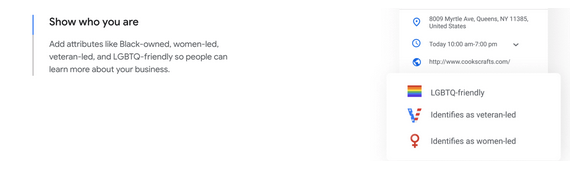
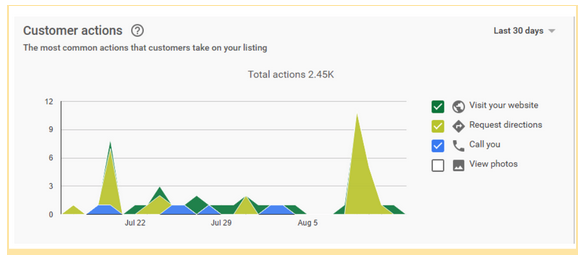
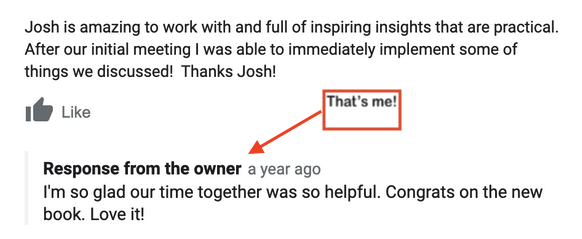

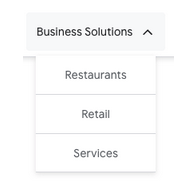

Leave a Reply
Want to join the discussion?Feel free to contribute!