How to Hit ‘Return’ On Twitter or Instagram
I use Twitter and Instagram a lot. Like a lot!
Both of these platforms require precision with limited text. Sometimes it’s easier for people to follow what you are trying to say by turning your short text into more than one paragraph.
For a long time, I didn’t know how to do that natively (in the app). So when needed, I’d draft my tweet or Instagram post in notepad and then copy and paste it into the platform.
And that worked just fine.
But it’s annoying.
Then one day, I noticed something that had been right there at my fingertips all this time. It’s so obvious, I felt silly for not noticing it. I didn’t want to tell people about it, because I assumed everyone else already knew. But I recently shared it on social and so many people let me know how excited they were. This little trick (if you can even call it that) solved a problem they had struggled with for years. Clearly it wasn’t just me missing this little Twitter and Instagram hack.
So many people told me they found it helpful, I just had to throw it up on the blog.
So without any further ado, if you want to hit “Return” (or “Enter”) when composing a tweet or an Instagram post, just hit the “123” button. (The same one you hit to get to your number keypad or your punctuation.) And the “Return” key will be right there waiting for you. That’s it.
Pretty simple, right! 👍😀🎉If you haven’t already, connect with me on Twitter and Instagram.
And if you have any hacks you think everyone would like to know, send them my way. I’d love to give you a h/t.
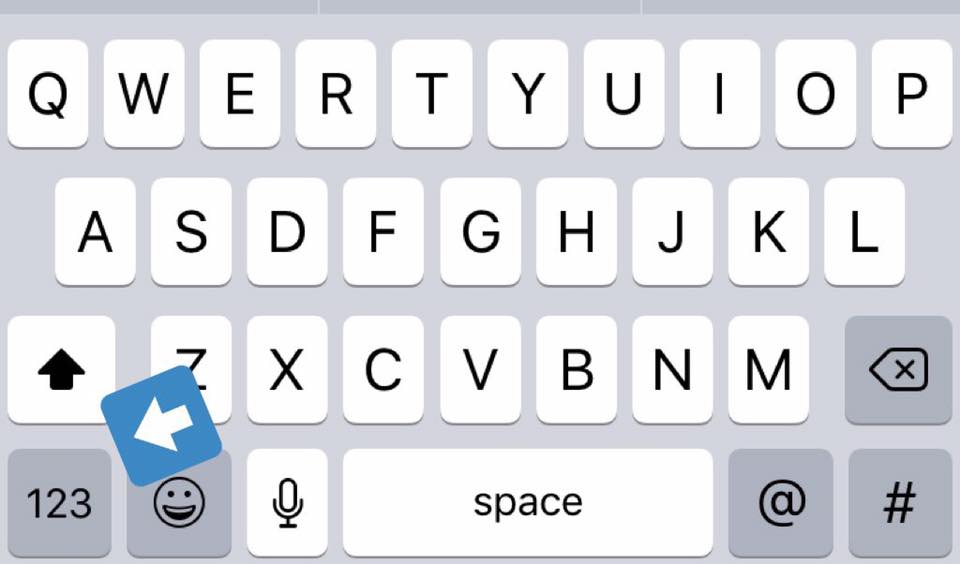
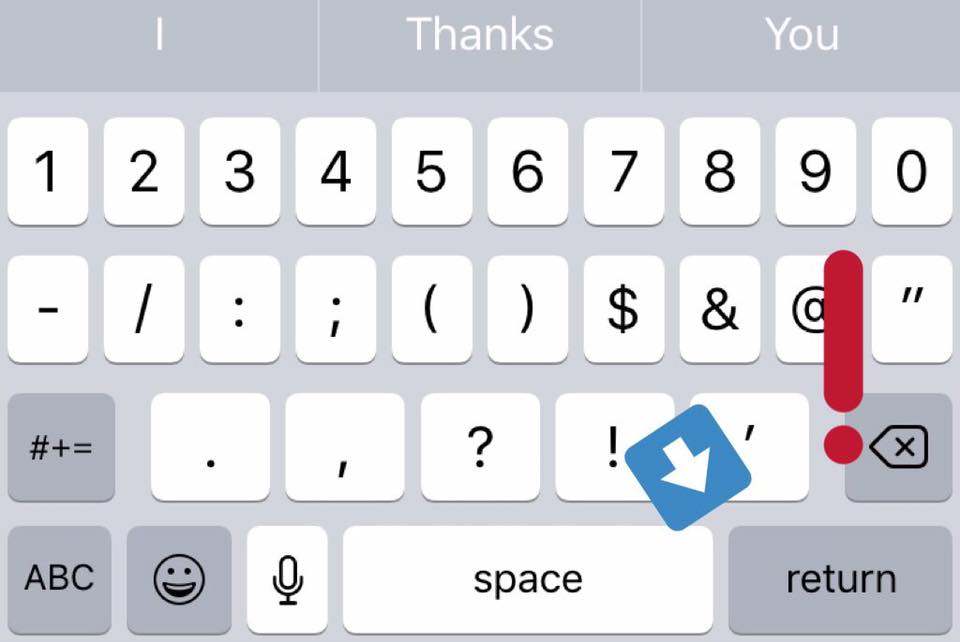



Leave a Reply
Want to join the discussion?Feel free to contribute!