Three Exciting Social Media Updates
I always say that the only constant in social media is change. I don’t write to tell you every time any little thing changes on a social channel — if I did you’d hear from me literally dozens of times per week. But not every update is worthy of a blog post or an email.
Recently though, a few exciting updates have rolled out that are worth sharing.
Instagram Hashtags
You can now “follow” a hashtag on Instagram, just like you would follow an account.
Once you follow a hashtag, Instagram will include top posts using it directly into your feed.
To follow a hashtag, simply search for it on Instagram.
I’m very excited about this update, although it’s a bit hard to follow Twitter’s logic. They recently doubled the character length for tweets from 140-280, thus making threads, and therefore this update, much less relevant. But they’re not irrelevant, so it’s still an exciting update.If you aren’t familiar with the concept of threads, check out this blog post where I explain what they are and how they work (along with a bunch of other fun Twitter tricks and tips).
Before, when you created a tweet thread, you had to keep responding to previous tweets. Which is fine, but can be clunky. If you don’t reply to the most recent tweet in your thread, they get out of order and your thread becomes hard to follow. It can take a few moments for your tweet to post, meaning you have to sit tight with your thoughts, waiting for it to catch up.
Now if you want to create a tweet thread, simply start typing your tweet. Below, next to the “tweet” button, you will see a plus. Click it and Twitter will open up another tweet for you. Keep going until you are finished and then you can send them all as a single unit.
Facebook Stories aren’t new, but they have pretty much been getting ignored. Stories were Facebook’s response to Snapchat. They are small pieces of content — pictures, short videos or text — that disappear after 24 hours.They have all the fun Snapchat-style filters built in, along with a lot of other fun tools. Spend a few minutes in there and you will find tons of fun toys. And they are updated regularly.
While Stories aren’t new, what is new is that they are now available to Brand Pages. (Until recently, only personal pages could create Stories.)
To access Facebook Stories for a Brand Page, you can use the new Facebook Creator app. Or, open the Facebook app on your phone or tablet (currently, Stories only work via mobile), and go to your Brand Page. Underneath where you it lets you “write something,” click “create story.”
Then anyone who likes your page will see it at the top of their Facebook page anytime they login for the next 24 hours. It’s a great way to get in front of your audience and to cut through the clutter of the newsfeed.
Quick note: you can also use Stories for Groups, and Events for which you have said you are attending. The Event feature in particular has the potential to be huge, in my opinion. Once people start using them, it will give everyone at a party, a concert, an event, etc. a way to create content and see what everyone around them is doing in real time. The engagement possibilities for that one are HUGE!
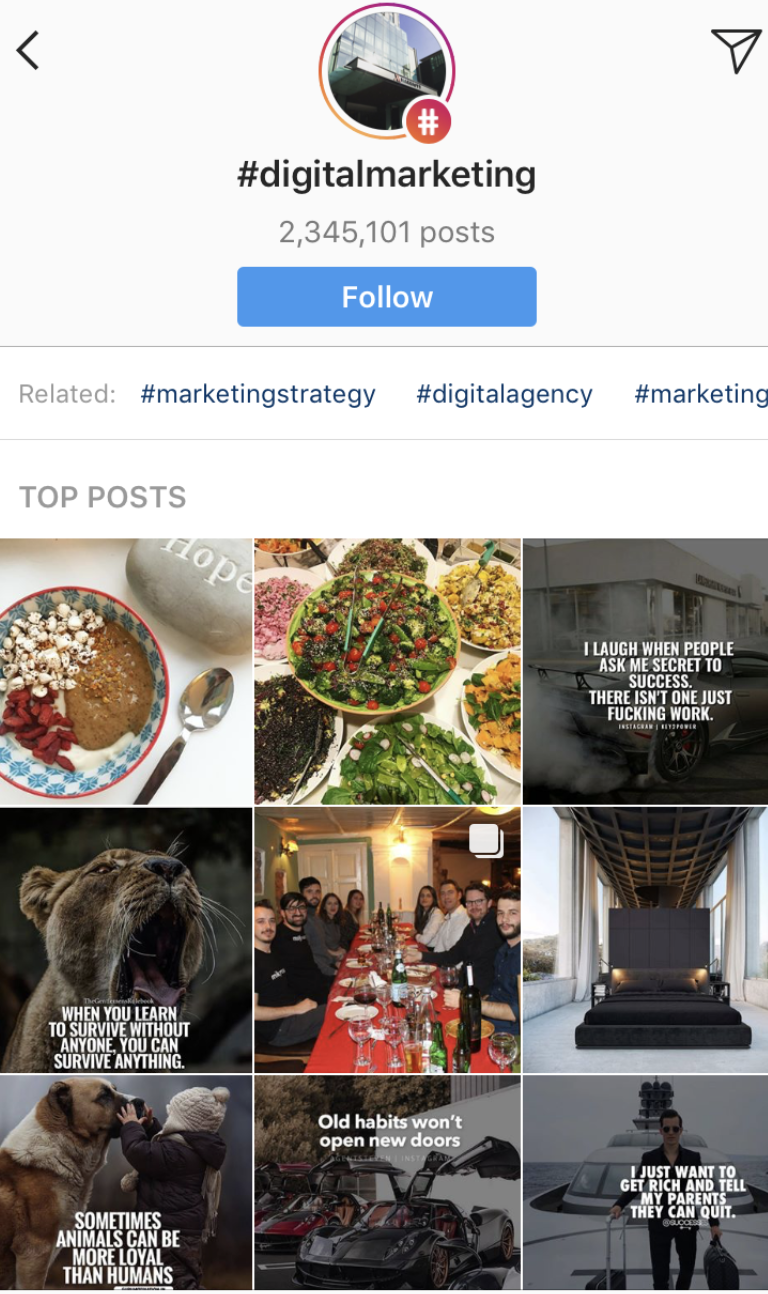
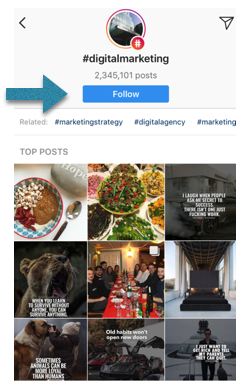

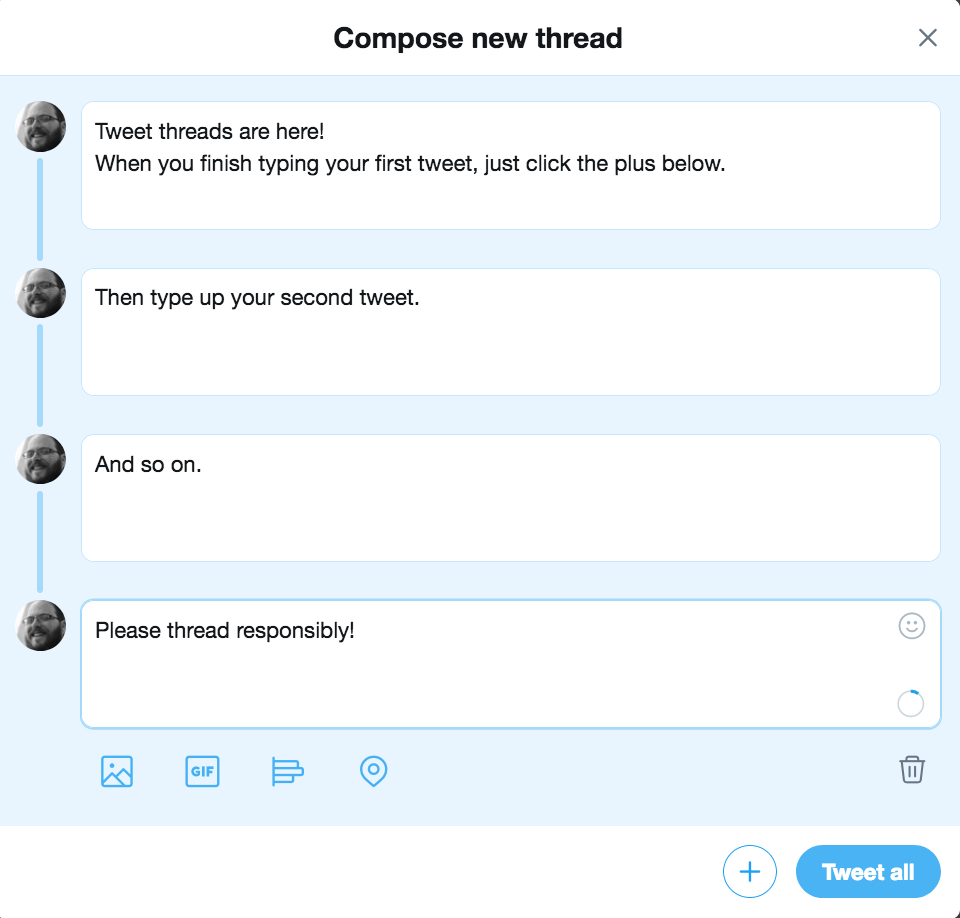
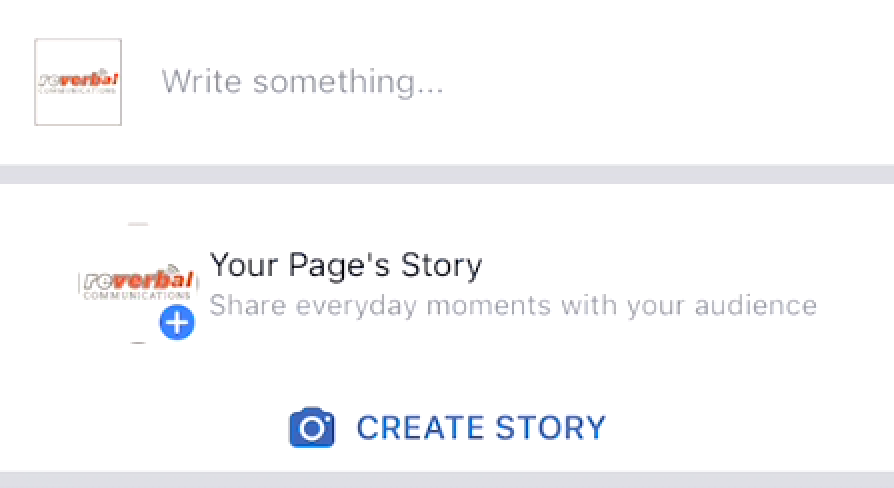
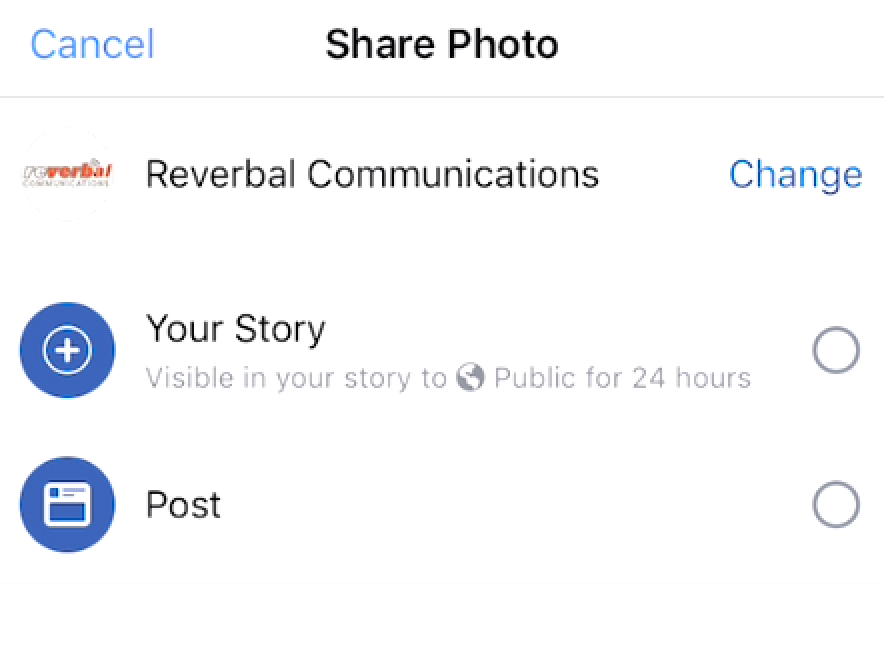
Leave a Reply
Want to join the discussion?Feel free to contribute!