9 Things We Can Learn from the Wisconsin Conservative Digest About How To Run Better Email Programs
When it comes to digital marketing, I’m not one to punch down.
Digital — like life — is hard. People are doing their best. There are going to be typos. And broken links. Formatting is going to occasionally fail you.
It happens.
But some digital programs are so bad, we would be remiss NOT to learn from their mistakes.
And since I never subscribed to this particular email list, yet they were fine acquiring my email address and spamming me with their no-good-very-bad-what-is-even-happening-here email program, I just had to pull together a blog post outlining 9 things we can learn NOT TO DO from the Wisconsin Conservative Digest email program.
First things first — what is the Wisconsin Conservative Digest?
I legit have no idea. Other than getting their emails in my inbox, I am not familiar with their work.
They clearly have an agenda, but their goals — as you will soon see — seem to be a bit all over the place.
So let’s dig in.
1) Don’t Buy Email Lists
The digital world is full of list swaps and emails for sale. It’s a huge problem, both for campaigns and organizations trying to do digital right, as well as for anyone who actually uses email. Which is, you know, all of us!
People are becoming afraid to give their email address, much less financial support, even to orgs and campaigns they support, for fear that their email will quickly get passed around, sold and shared by campaigns near and far.
Wisconsin Conservative Digest bought (or somehow acquired) my email address.
How do I know this?
First of all, I never subscribed. So that’s a pretty big hint!
Second of all, they acquired a version of my email that has a tracking code built right into it.
I wrote a whole blog post about this if you want to dig deep, but the short version is that I subscribed to the email list of a candidate using a version of my email that was unique to his campaign.
That email address promptly got sold, to many other groups and campaigns, including one that was openly supporting one of his opponents. Which is… decidedly… amazing. Want the full story? It’s in that blog post I mentioned which you can find here.
So WCD bought my email address and now they spam me with their oh-so-so-so-bad content. Which is a HUGE part of why I’m willing to punch down here.
Cause most of us are legit just doing our best. But that forgiving attitude goes out the window the moment you start buying and swapping lists and spamming people. In my humble opinion anyway.
Okay, so let’s keep going.
2) Onboard New Signups To Your List
Let’s reiterate that you shouldn’t buy people’s emails. But if you’re going to, the least you can do is properly onboard them!
What does that mean? Write a short series of emails that introduce people to you, your work and why you’re in that sacred inbox you’ve hustled your way into!
And WCD definitely did not do that.
They acquired a list of emails (mine included), added us to their Constant Contact account and just treated us like we were long-time members of their list.
No introduction, no explanation, no expectation setting… just emails about their work and spouting their agenda.
So many campaigns do this as well — they acquire lists of unassuming folks and just start asking them for money.
Which is bad for soooo many reasons. But first things first, don’t start with a money ask! At least let me know who you are, why I should care and what you’re fighting for.
If I like what I hear (and make it through the first few emails without unsubscribing and marking you as spam), THEN you can ask for money.
Never before.
But the thing about an onboarding series is that they aren’t only for emails you bought. They are also great for folks who have intentionally opted to sign up for your list.
Picture this: someone gives you their email. They don’t get a message from you for 10 days. Then they get a generic money ask.
You had someone excited to connect with you and your mission. You treated them like an ATM. Bet your conversion rate isn’t great.
Now picture this alternative: someone gives you their email. Twenty minutes later, they get a note from the campaign manager or executive director welcoming them aboard. The email is short, but outlines what your organization is working on and how important the community is in helping reach your collective goals.
Three days later, they hear from another stakeholder in the org telling them about a recent success.
Four days after that, they get a note letting them know about the work you are doing on social media to bring about change and you invite them to join you.
Five days later they get another email asking for money. They’ve been on your list for less than two weeks. But during those two weeks, you’ve brought them along on a journey. You’ve treated them with respect, showing them you see them as a valued member of your community, not just a potential rube with a credit card.
Now when you make your ask, the recipient understands why their $5 or $10 matters, and how it can help move the needle.
Which of these two approaches is more likely to lead to long-term supporters, engaged in keeping your mission going?
If you’re not sure, then digital marketing might not be the right path for you.
The second path is harder, but digital is about building relationships. And you don’t build relationships with quick churns and cash grabs. You build it by investing in the people who share your passion for the shared mission.
3) Subject Lines Matter
Other than sender, a subject line is the first thing the reader sees. And that SL will likely determine whether or not the email gets opened or sent straight to the trash.
Look at these subject lines:
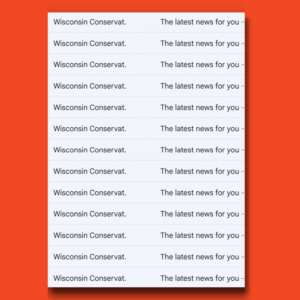
A good subject line captivates and makes you want to learn more.
A bad subject line says something generic like “The latest news for you” and then it repeats itself over and over and over and over.
Write subject lines that make people want to read more.
4) Preview Text Also Matters
After sender and SL, the next (and potentially only) part of an email that a recipient will see is the preview text.
While the idea is that it’s showing you a preview of the text in your email, Mailchimp, Constant Contact and any CRM worth its salt will let you write whatever you want into the preview text.
Which is great. Sometimes your hook isn’t the first line of your email. But it can still be your preview text.
A good preview text gives readers a bit more context behind what’s waiting for them, should they click open.
Here’s an example of some bad preview texts:
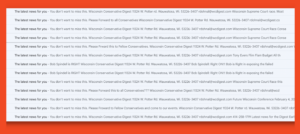
The subject line told me nothing. The preview text was just as bad.
I’m sure that a whole lot of people just deleted and ultimately unsubscribed from this list.
I took on the terrible job of staying on their list for you! Someone had to review these emails to help us learn what not to do in email marketing.
So… you’re welcome. 🤦♂️
5) Spell Check Is Your Friend
I had spell check on my computer before I had AIM, much less Friendster. It is not a new technology.
Use it!
It’s fine to write fast. But then take time to edit.
Remember that your email is going to be read by real people (assuming you can get them to open your email with a decent subject line and preview text).
There are loads of free and paid tools that will do your spell-checking for you.
Grammarly is quite popular! Install it and let it check your work.
Hemingway App is another cool tool you can try out.
Drafting your emails in a Google Doc? Go to the menu bar and select “Tools.” “Spelling and grammar” is the very first option!
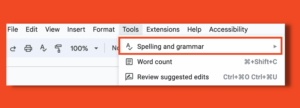
Needless to say, Wisconsin Conservative Digest does not take advantage of any of these simple tools.

This is a random smattering of just a few of the many, many spelling and grammar issues I immediately saw within their emails. There were scores more in the dozens of emails they sent me.
Typos happen — even with spell check and Grammarly and professional editors. But at least try to catch them!
This email program clearly isn’t concerned about typos. You should be.
6) Formatting Is Also Your Friend
The majority of people will read your email on their phone. Write it with that in mind.
Formatting matters so much.
Look at this email.
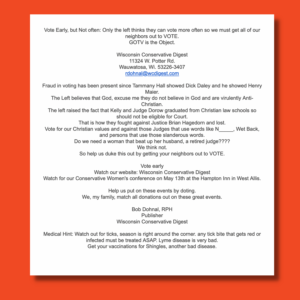
It doesn’t really matter how good (or in this case BAD) the content is, I’m not going to read it!
Why is it all centered? That makes it so much harder to read.
They used short paragraphs, which is actually great. But they should have added an extra line of space between each one (you know, like I’m doing here). That would make it so much easier to read.
Why is their name and address plopped right at the top without context or explanation?
They tell you to “watch our website” but then type out their organizational name without hyperlinking it to their website. Am I supposed to do a Google search to continue connecting with them?
The fascinating thing with their email program is that I’ve received dozens of emails and they do seem to be testing different formatting approaches. Three or four in a row will have a certain look. Then they’ll switch it up and try something else.
But all of them are hard to read and even harder to follow.
Yes the content is bad. Yes the spelling and grammar are bad. But also, the formatting shows they clearly gave no actual thought to the person on the receiving end of this screed.
Think less about the medium and more about the reader. What would help you read your own email? Is it easy to skim for someone who doesn’t have time to read every word?
Use bold and italics to clarify what’s important. Don’t be afraid of headings and bullet points. Images can really keep things moving along.
Or… you can just send something like this and guarantee no one reads a single dang word of it.

7) Keep Your Calls To Action Clear
Generally speaking, an email should have one call to action.
The general rule of thumb is that you if you want a second CTA, it goes in the PS.
Al Franken popularized this concept. In his emails, back when he was in the Senate (as opposed to now, guest hosting The Daily Show), he’d regularly pull back the curtain and make a joke about how he gets to ask for something extra in the PS.
If this concept of a single CTA surprises you, go back and read an email from AOC or Katie Porter or Joe Biden or the Sierra Club or… you get the idea.
The biggest and best run email programs follow this rule.
Why? Because asking readers to do more than one thing is the equivalent of asking them to do nothing at all.
Folks aren’t going to do eight things after reading your email. Heck, you’ll be LUCKY if you can get them to do one. So pick your priority and then build your email around it.
Now in fairness to WCD, they are a “news” organization, as opposed to a nonprofit or a political campaign. (I use the words “news” here very lightly.)
But a lot of their emails aren’t trying to share breaking news or do round-ups of top stories. Rather they are trying to get folks to take action.
And yet, their emails are regularly stuffed full of CTAs.
Vote early. Tell your friends. And donate. Also, join us at some upcoming events. But also watch out for ticks. And get your vaccination for Shingles. (Yes, those last two are actually discussed in numerous emails that are otherwise fully political.)
They’ve also got this weird thing they do where they are pushing their emails as “CHAIN LETTERS” and asking everyone to forward them on to their friends. You know, like we all do on the internet in 2023.
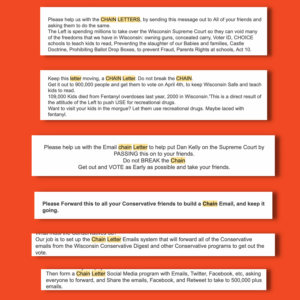
The next time you write an email for your organization, pick one ask and build the whole email around it. You’ll be amazed how much easier it is to write something clear and compelling when you’re not asking folks to do 15 things, but just focusing on a single actionable goal.
8) Preview Your Draft Before Sending
You wrote a draft. You edited it. You had your co-workers review it. You’ve run it through spellcheckers. Everything is perfect.
You load it up into your email program and you hit send.
Then you receive your email in your inbox, open it and immediately notice that your logo was chopped in half. Or there is a weird spacing between your paragraphs. Or the text is so small, you can’t read it without a magnifying glass.
There are a million things that can go wrong, even if your draft was perfect. Which is why you should always preview your email before sending it out to your list.
When you do so, you see it the same way everyone else on your list will.
Read through it with fresh eyes. Click links and make sure they work. Quadruple-check that everything looks good and is easy to read.
WCD doesn’t preview their emails. How do I know?
There are sooooo many ways.
For one, if they previewed their emails before sending, they would catch a lot of the problems we’ve laid out above.
But here’s something I noticed in one of their emails recently.
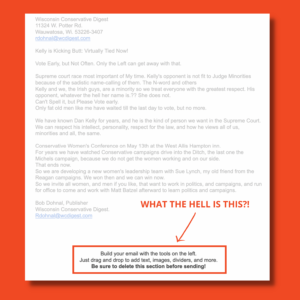
What the hell is that? That’s instructions on how to use an element from Constant Contact who specifically instructed the sender to “delete this section before sending!” They even put it in bold and used an exclamation point.
Is that easy to miss while setting up your email? It sure is.
But it’s pretty near impossible to miss if you actually read the dang thing before hitting send!
Here’s another one I love.

Okay, for this one I had to zoom out A LOT to give you a sense of what was in my inbox. This is about 1/3 of the email. The following 2/3 are… more of the same.
Which is ridiculous. It should have had one of those little boxes and then listed the dates with links and info. Showing the same image over and over and over and over… there’s no better word for it than ridiculous.
But now let’s zoom in on one of those boxes.
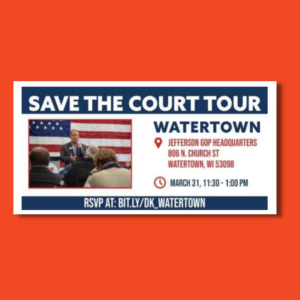
Okay, as a standalone graphic, it’s fine. And they used a customized Bitly link to simplify the URL. Which is actually great! A lot of folks don’t do that and it’s a huge missed opportunity when using link shorteners. (I actually cover this topic in a recent episode of my podcast Step Up Your Social.)
But here’s something important you should know: Bitly links are case-sensitive.
Which is bizarre, but it’s also a fact.
So if you go to bit.ly/dk_watertown, you get to a sign-up form for the event.
BUT if you go to BIT.LY/DK_WATERTOWN (which is how they wrote it in the email), well…
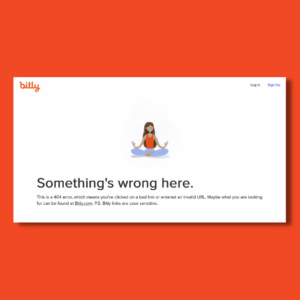
Now I am a certified digital nerd. Do I blame you for not knowing that Bitly links are case-sensitive? Not at all!
BUT if WCD had looked at a preview of their email, and checked their links, they would have quickly caught their mistake.
Don’t be like the Wisconsin Conservative Digest. Preview your emails!
This brings us to our final takeaway from this brutal email program:
9) Write For Mobile… Or At Least For The Internet!
We’ve already looked at a lot of ways that WCD isn’t writing content that’s optimized for mobile devices.
But often, their content isn’t even optimized for the internet!

They’re asking for money. And then putting in a bunch of lines for me to… well I’m not really sure!
I guess they expect me to print these emails out, fill them in and mail them in with a check?!?
It’s fine to offer the option to send money by check. But they don’t even offer an option to donate online!
It’s 2023 — get a PayPal account!
I could pull more examples, but I think you get the idea.
To recap, here are 9 things we can learn about writing better emails:
1) Don’t Buy Email Lists
2) Onboard New Signups To Your List
3) Subject Lines Matter
4) Preview Text Also Matters
5) Spell Check Is Your Friend
6) Formatting Is Also Your Friend
7) Keep Your Calls To Action Clear
8) Preview Your Draft Before Sending
9) Write For Mobile… Or At Least For The Internet!
I did the hard work of staying on this list, and actually opening their content, so you wouldn’t have to!
I hope this was helpful.
Anything to add? Let me know in the comments or hit me up on Twitter.
Need help making sure your email program doesn’t look, sound or feel like this? My team and I are here to help!
We’ve run and consulted on email programs for local and statewide political campaigns, nonprofits and companies, big and small, and everything in between.
Be in touch today and let’s step up your digital program!
I put together an Email Success Checklist, to help make sure your email is ready to go before you hit send. Download it free today.
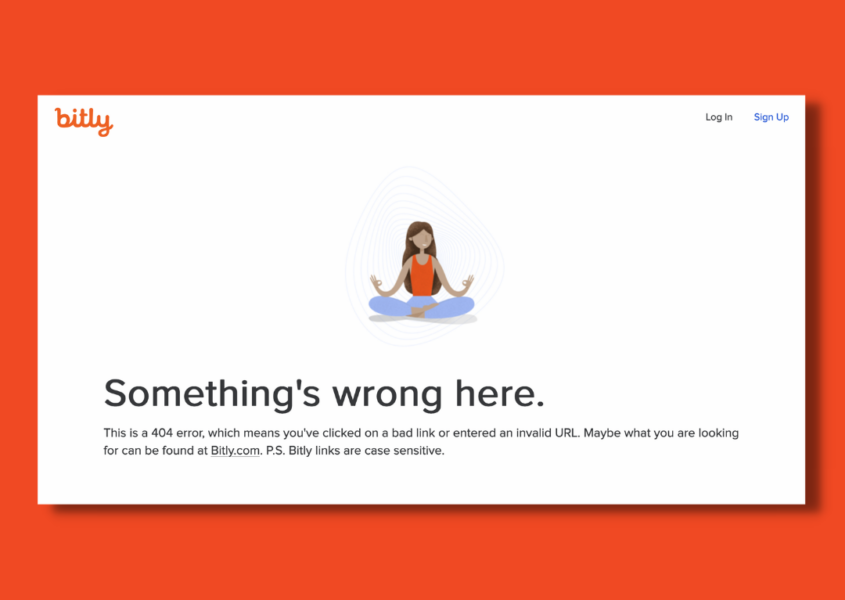




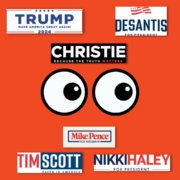



Leave a Reply
Want to join the discussion?Feel free to contribute!