A Facebook Live Hack to Help You Get Started
When Facebook Live first came out, I’ll admit it — I was daunted.
I’m supposed to go to stream live to the world without the opportunity for a second take? Ummm, no thanks!
I had to worry about sound, lighting, my “script,” distractions in the background… It was daunting.
But here’s the thing — Facebook Live is a hugely important tool in your digital toolkit. I regularly work with clients who go Live on Facebook for the first time and find that their videos reach more people that like their page! (300% reach — yes please!!!)
We know that people watch Live videos 3x longer than videos that aren’t live. And that they engage with them 10x more than regular videos!
So yeah, apprehension aside — Facebook Live videos get people watching and engaging.
Before I ever went Live on Facebook for the world to see, I came up with a hack that allowed me to ease my way into the otherwise scary world of live streaming.
And here’s the thing: It’s so simple, you’re going to laugh.
Before going Live for an audience via my brand page, I went Live via my personal page with my privacy settings adjusted to “Only me.”
This meant I could practice being on camera, see how the video looked on my computer, hear the sound, play with the awesome built-in filters, and a whole lot else, knowing that I’d be the only to see my first take.
So here’s the step-by-step breakdown.
Open up Facebook on your smartphone. Where you would say “What’s on your mind, choose “Live.”
Click on it and you will get a list of privacy setting options.
Select “Only me.”
I hope this hack helps you get over the initial hurdle of going Live. It really is a powerful tool and I highly recommend you experiment with it as you are telling your digital story.
Want more tips on getting started with Facebook Live. I wrote up a helpful checklist, full of things to consider before, during and after your broadcast.
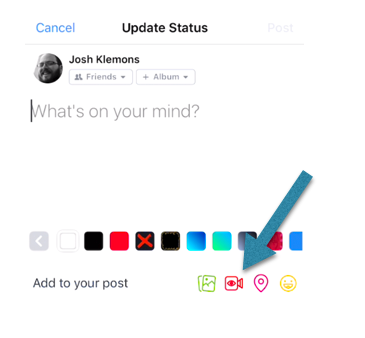
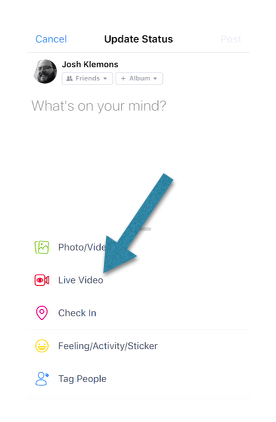
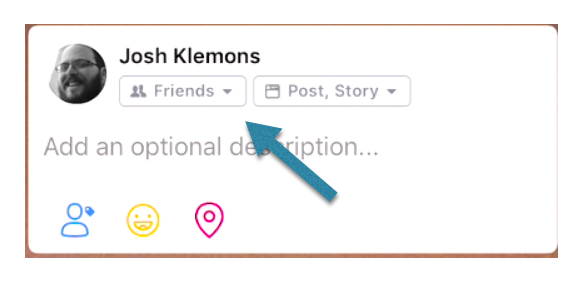
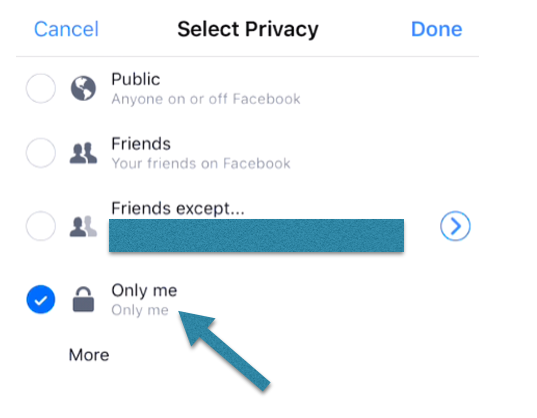
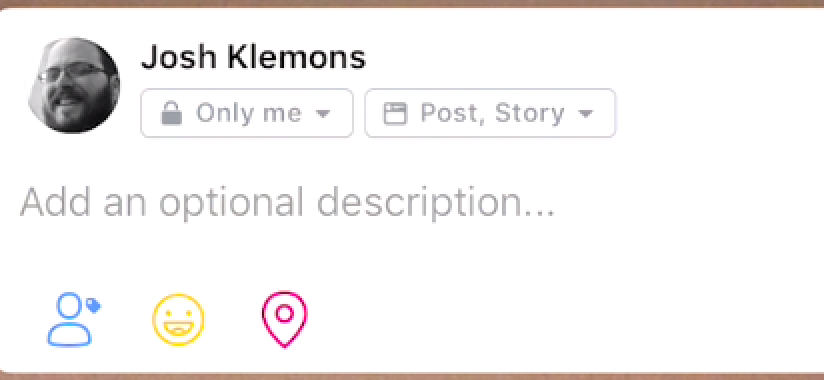
Leave a Reply
Want to join the discussion?Feel free to contribute!