Scheduling a Post on Facebook
I use a tool called Publer.io. Here’s a blog post where I walked through 10 reasons why I chose it as my go to social scheduler.
If you run a Facebook brand page, there’s a decent chance that your page takes the same breaks as you. If you don’t work weekends, your page probably doesn’t either. That is a big mistake.
Your followers don’t stop paying attention on the weekend—if anything they are spending more time online. You can’t just walk away Friday afternoon and assume that your Social Media networks will be just as engaged on Monday morning.
Does it sound like I am telling you to never take a break again? I’m not.
Rather I’m offering you a simple way to set up all of your posts on Friday (or any other day) to run on their own until you get back. This way, the next time you take a (much deserved) break, your Facebook page doesn’t have to join you.
The solution is: scheduling.
Go ahead and write out your post, exactly as you want it to run. Then take a look at the “publish” button. Notice the small downward arrow to its right? Click it.
JUST BECAUSE YOU ARE TAKING A BREAK, DOESN’T MEAN EVERYONE ELSE WILL BE
This is a VERY important point to remember. If you are a business and you are scheduling your posts for the weekend on Friday evening, you may have fans or customers (or trolls!) responding. Not every comment needs an immediate response. But if you are posting regularly throughout the weekend (through the beauty of scheduled posts), and your customers are getting ignored, they are going to notice.
There is no magic formula. But set it and forget it is never going to complete work to engage a Social Media audience. If you are posting a few times a day through scheduling, maybe check the page once or twice throughout the day. You can do it right on your phone. Depending on the size of your audience, you can also have Facebook notify you anytime you get a comment. This will help you decide which comments merit an immediate response which ones can wait until Monday morning.
One other note: it can look VERY inappropriate to be posting about a product or service if there has been an event going on that has everyone talking. If you are trying to sell shoes while everyone else is talking about a shooting or a plane crash (or the US women’s soccer team winning the World Cup), you probably won’t be putting forth the image you want. Just pay attention. You can stop, edit or reschedule your posts from running at any time.
HOW TO STOP, EDIT OR RESCHEDULE A POST
The other two options in your dropdown menu were Backdate and Save Draft. Backdate will post something to your page anytime in the past that you want. It works just like a regular post: you write it, set it up and then instead of posting or scheduling in the future, you can backdate to the past.
Save Draft puts the post in your saved file so that you can come back and work on it—and post it—when you are ready.
If you have any questions drop me a note, ask them in the comments or hit me up on Twitter: @jlemonsk or @ReverbalC.
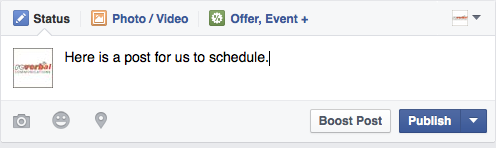
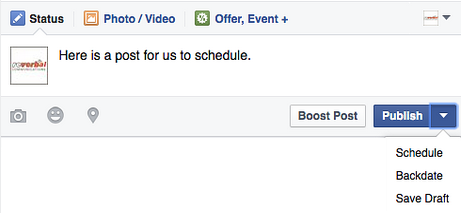
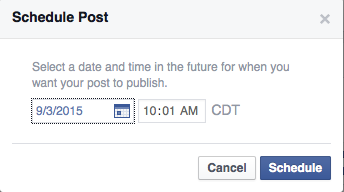
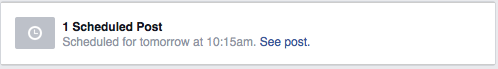
Leave a Reply
Want to join the discussion?Feel free to contribute!