Take Control of your Gmail Account with this Simple Hack
My inbox used to cause me a ton of stress.
It’s the place I talk to clients, colleagues and team members. But it’s also the place I hear from political campaigns, brands, non-profits, journalists and so much more.
For many years, all of those emails would come into one single place and it was always so hard to know what I needed to work on now, and what could be put aside for later.
But, as it turns out, Gmail has tools to help.
These two simple tricks — that combined only take me moments to set up — helped me take my inbox back from the chaos. And they can do the same for you.
These hacks work with Gmail AND G Suite (aka Workplace). So if you use Gmail professionally, you’re still covered!
Creating a gmail filter
So I’m a HUGE newsletter nerd. My inbox is full of emails from journalists and organizations. And I love them. BUT they were cluttering up my inbox & it was keeping me from getting things done.
So now, whenever I sign up for a new one, I immediately do the following: I open the first issue & click those 3 vertical dots at the top.
Now whenever I get an email from that sender, Gmail automatically marks it as read.
Step 1 complete!
Now on to step 2.
See unread emails first
This will split your inbox into two sections.
At the top, you’ll see your unread messages.
Below, you’ll see all those newsletters and other things you want to get to… eventually.
They’re not archived or filed away, completely out of sight, never to be seen again.
They’re still right there in your inbox. But now they’re comfortably out of the way, allowing you to triage your to-do list accordingly.
You can easily move emails from one section to the other at any time by simply marking them read or unread.
That’s it. You’re all done! Told you it was simple and easy.
This simple Gmail hack has made me so much more productive… and less stressed.
Hope it helps you too!
If you like free tools, tricks and hacks, consider subscribing to my newsletter where I share two free digital tools every two weeks. You can learn more and subscribe at freetools.digital. I also have a corresponding TikTok account. Connect with me!
And if you’re looking for more content, check out my podcast Step Up Your Social. All episodes are short (~10 minutes or less) and provide quick, actionable tips to help you take your digital marketing to the next level. Listen today at stepupyoursocial.com or wherever you stream podcasts.
I also work directly with brands of all shapes and sizes, helping them find, hone and tell their stories online. Ready to take your digital marketing program to the next level? Let’s chat!
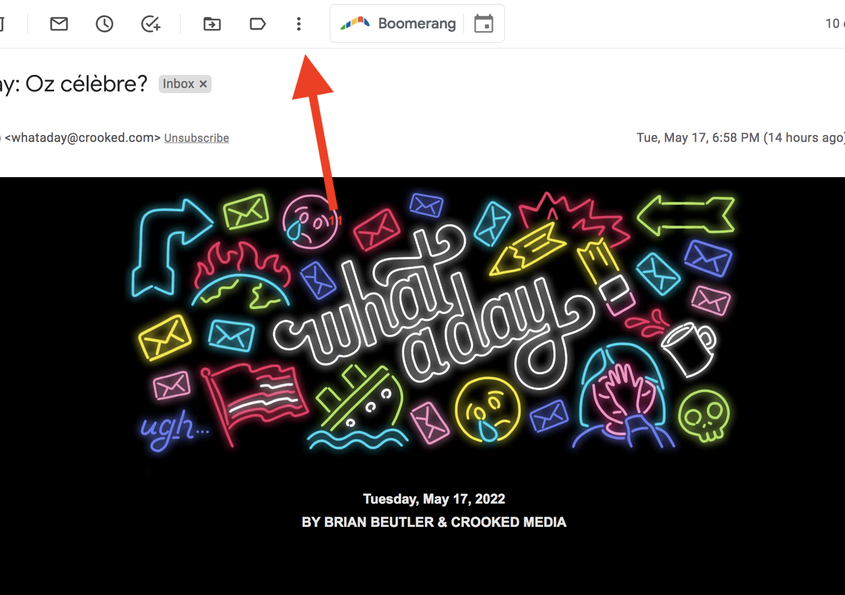
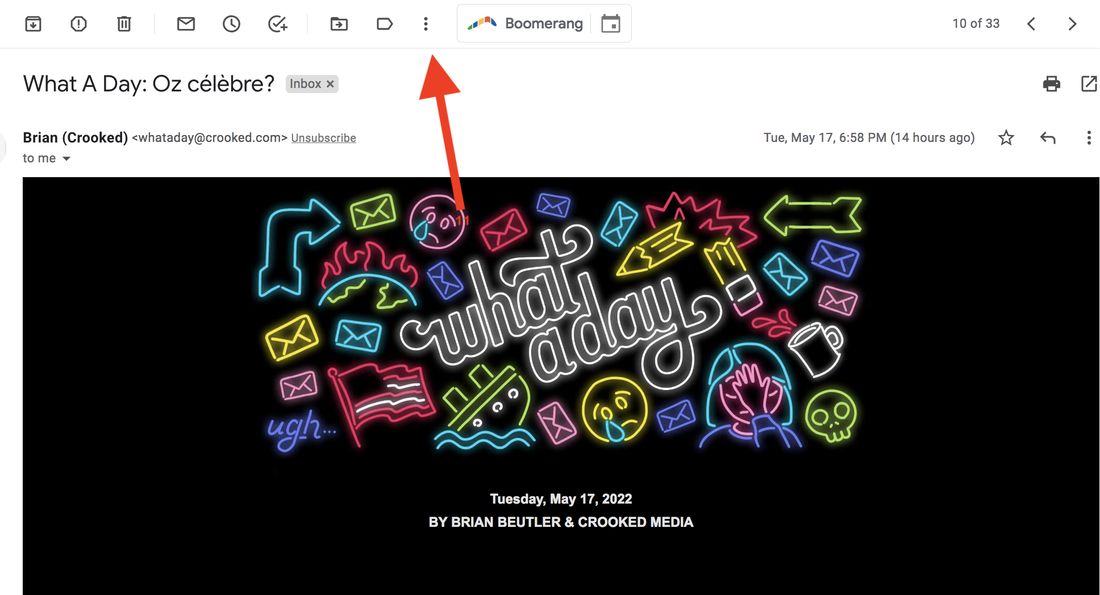
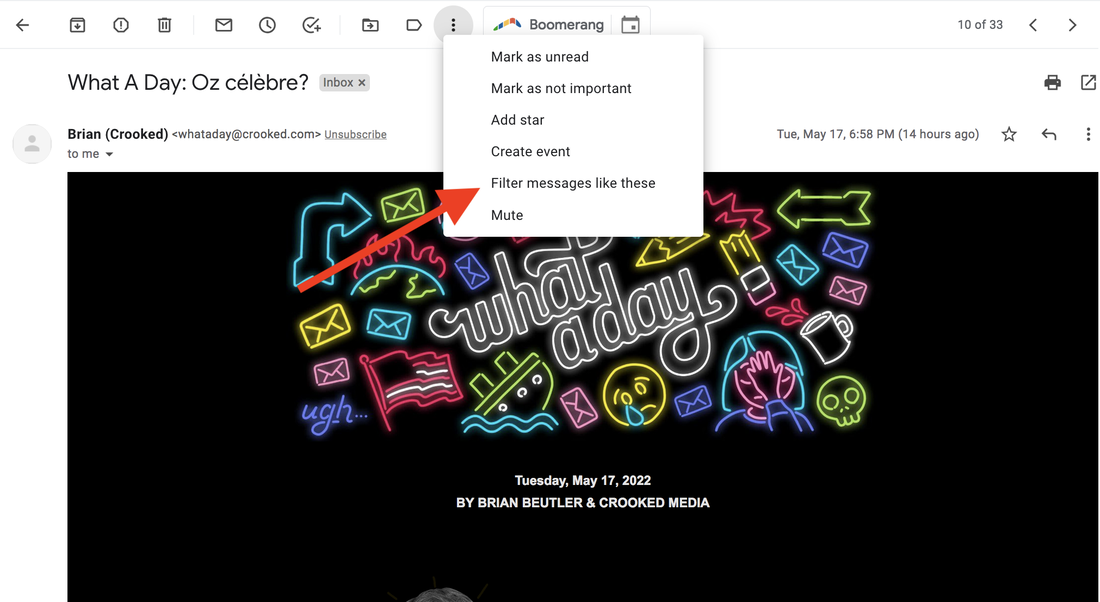
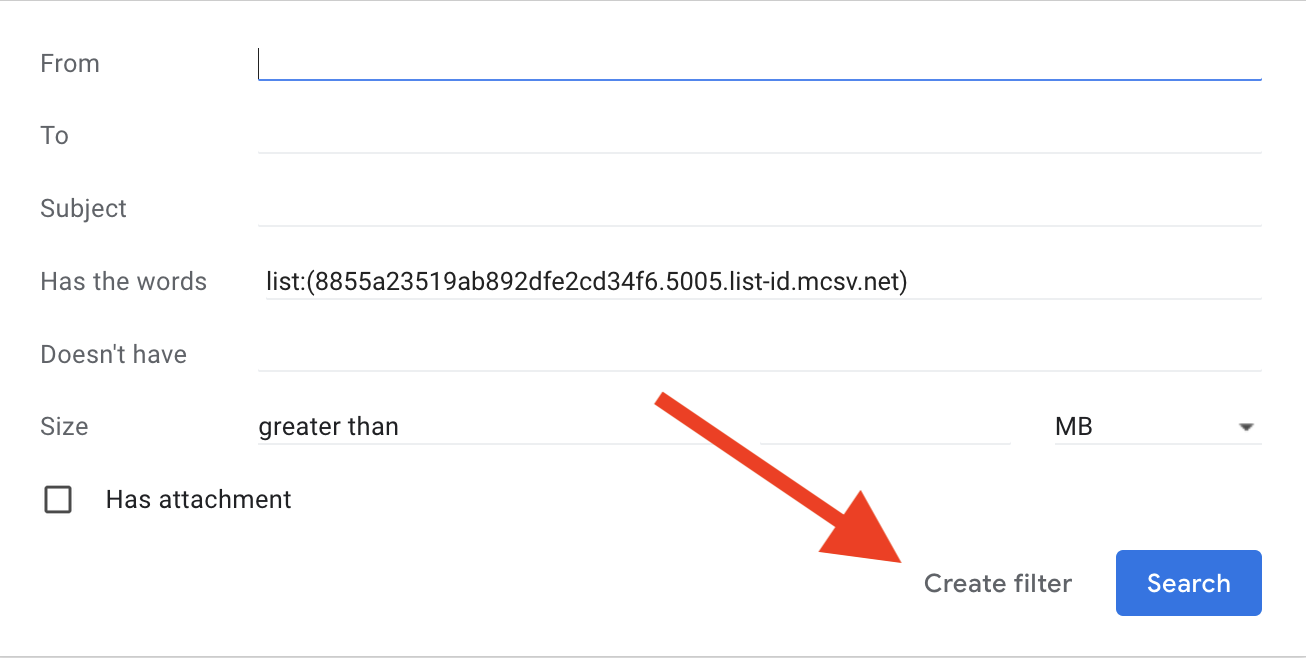
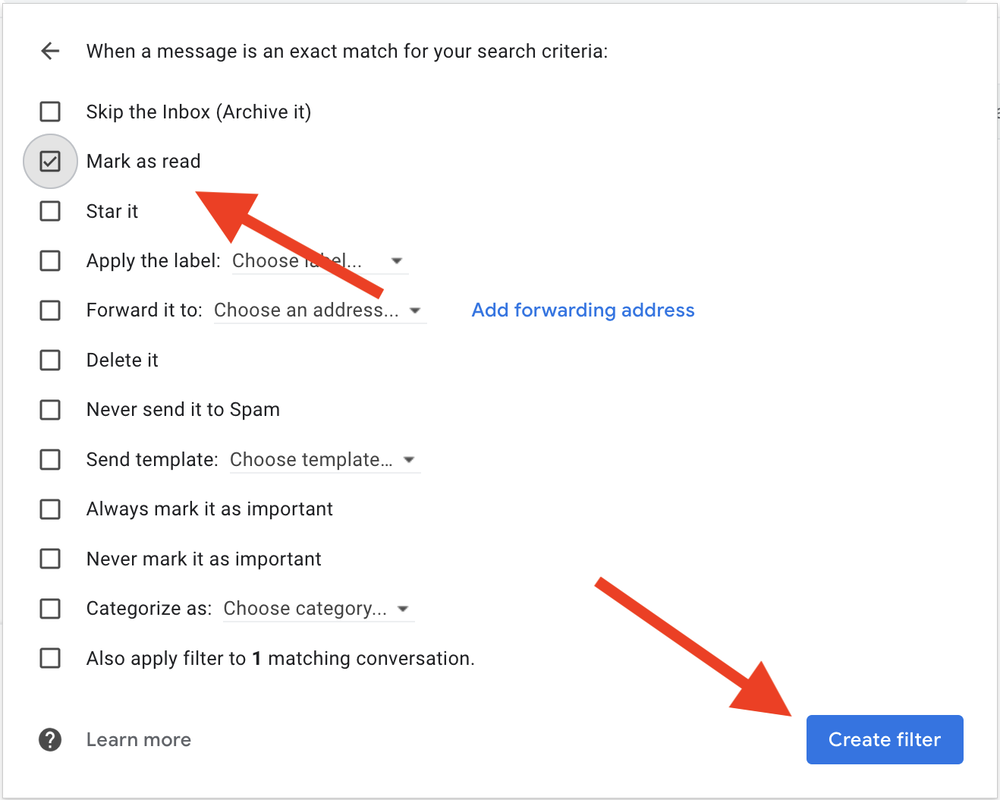
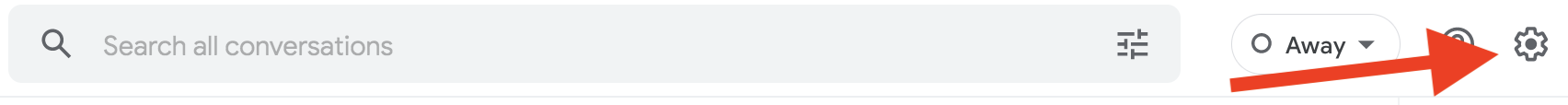
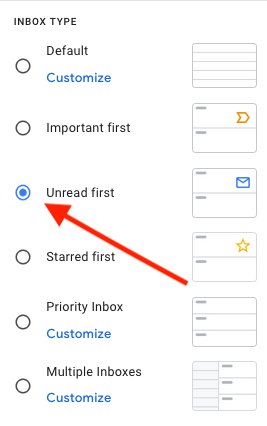
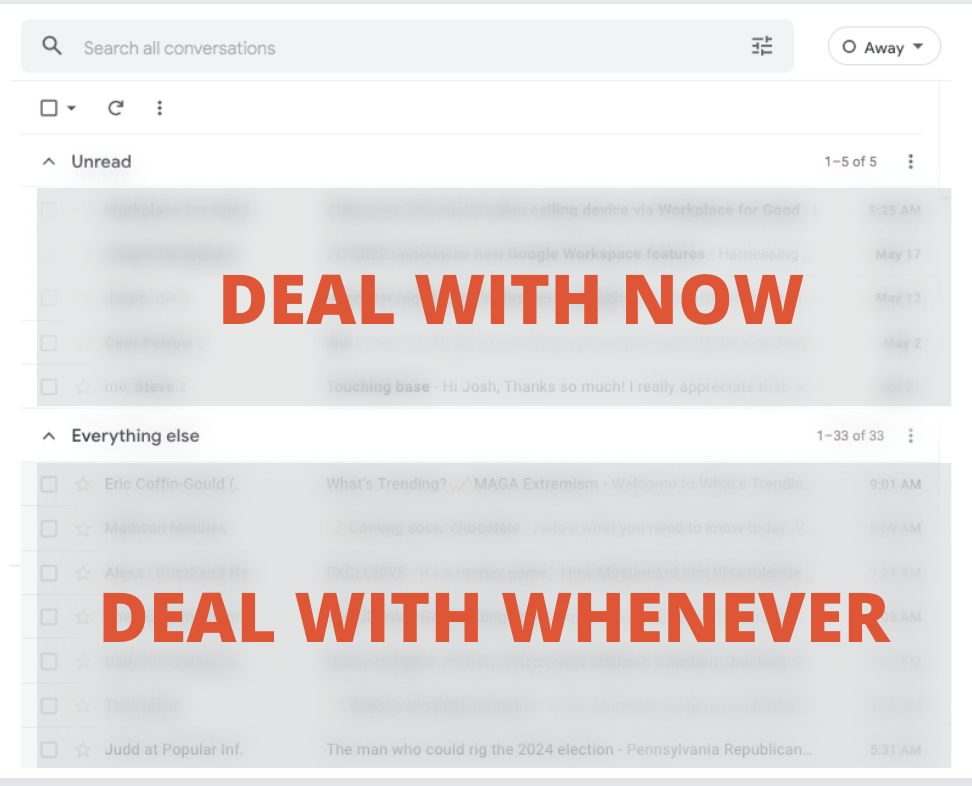
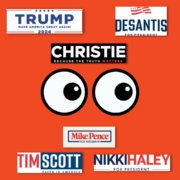


Leave a Reply
Want to join the discussion?Feel free to contribute!